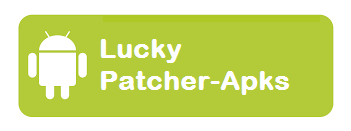Did you know that over 43% of American adults regularly play video games? While many play on a console, such as the PS5 or Nintendo Switch, there are many who prefer playing on a PC.
Having a computer to play video games with is a great way to make you relax after a long day’s work. But you might ask, is a gaming laptop or desktop better? If you have no prior technical knowledge, grasping this concept might be too much for you.
That’s why we’re here to compare desktops vs laptops. That way, you’ll know what better to use for your gaming needs. Keep reading to discover more:
- GPU Power
When comparing gaming desktops vs laptops, the most important component you must look into is the GPU specs. Take note, it’s easy to fit an i9 or a Ryzen 7 CPU inside laptops. But for GPUs, this is an entirely new story.
It’s an accepted fact that the highest-end graphics cards are humongous. This isn’t an issue with desktop computers since they’re big machines. But always remember that laptops thrive in their portability because of their small size and weight. That’s why you’re likely to encounter some issues when you fit massive GPUs inside small and lithe laptops.
Size and Weight
Laptops must use special versions of desktop GPUs made to fit inside their cramped internal space. Its goal is to ensure that it can run games efficiently while adding as little mass to the laptop as possible. But doing this means dealing with some issues.
Temperature
The longer GPUs function, the more likely they heat up. That’s why the big heatsinks and triple-fan coolers you find in desktop computers aren’t decorative. This is the reason why the GPUs must account for the laptop’s cooling system, changing it to cater to the heat increase made by a graphics card.
Performance
With the abovementioned factors, you’ll know that reducing the size and temperature generation comes at a cost. This means the laptop-based versions of graphics cards always perform lower than the desktop ones. The worst part is that these GPUs cost more because of the more strenuous engineering involved.
This means desktop computers remain undisputed when accounting for raw performance. It’s exacerbated by the fact that gaming laptops cost about twice as much as gaming desktops with the same specs. This makes it discouraging for aspiring gamers to invest in a gaming laptop.
But never fear since external GPUs are viable options. It can turn regular laptops into their gaming counterparts. Take note, this is only possible if your CPU can handle it, and you don’t care about the extra bulk.
- Other Specifications
With desktop computers outperforming laptops in the GPU area, it’s no surprise that the number of PCs sold worldwide each year reached 72.3 million units. They’re simply the more powerful option.
But what are the other things you must compare to see whether you need a gaming laptop or desktop? These are some:
CPU
Like graphics cards, both major CPU manufacturers like Intel and AMD have mobile counterparts for their CPUs for laptops. These versions generate less heat and drain power slower. But when it’s raw power, these versions are weaker compared to the desktop ones.
RAM
Out of the box, laptops will generally have lower RAM amounts. But depending on your choice of unit, you can install more RAM modules. The good news is that this is hardly necessary.
Storage
Laptops are small, meaning they only boast limited space for components. That means you can’t install more HDDs or SSDs. Instead, you have the option to either upgrade your existing HDD or SSD with higher space or getting an external storage device.
With these comparisons, you’ll see that gaming laptops remain decent despite sacrificing some of its performance power. That means you need not worry about deal-breaking specifications when comparing the two types of computers. The more important fact is that laptops aren’t as expandable as desktop computers.
- Peripherals
When you talk about this factor, always remember that laptops have built-in keyboards, touchpads, and displays. Depending on your views, this fact can either be good or bad.
It’s a fact that you need not pay extra to get those peripherals. But this becomes a bad thing when you aren’t happy with what it offers. So, if you’re looking for a high-quality gaming monitor or a fine mechanical keyboard for your laptop, then you’re only inflating its initial price.
Display
Any gaming laptop worth their price comes with Full HD screens, with 60 Hz refresh rates. The 15-17″ screen size is understandable since your goal is to make it fit in a bag without problems. But if you seek to achieve higher resolutions and refresh rates, you must get an external monitor.
Keyboard
A laptop made for gaming will often use membrane keys, regular and low-profile. It’s very rare for these gadgets to get mechanical keyboards with backlighting.
Touchpad or Mouse
Regardless of how confident you are, you’ll know that touchpads aren’t the best for gaming. It matters not what you play, whether you play an adrenaline-inducing shooter or a strategy game. Regardless, you must invest in a gaming mouse to play games efficiently.
Speakers and Microphone
Surprisingly, the speakers and microphones that come in gaming laptops are often good, especially when you invest in powerful units like a Lenovo or Alienware laptop. In case you prefer using headphones, you need not worry about getting a gaming headset. You need not even get a dedicated microphone.
- Flexibility
This is an area where either of the two choices can excel. This is great news for you since it’s often a matter of preference. Either way, these are the two factors you must consider:
Customizability
The most prominent advantage of owning a gaming PC is its level of customization. If you’re one of the many people with a computer in their household, having surface-level knowledge means knowing how to operate it. This allows you to adjust, customize, and replace all your components as you see fit.
The best part is that replacing desktop PC parts are easy to install. You need only use basic tools like screwdrivers. If you’re unsure how to replace components, you can search the internet for instructional videos.
Meanwhile, laptops need more careful handling when customizing their parts. You can open them and change their parts. But when you do, you must use special tools and components that you might not be able to buy as a normal consumer.
Portability
This is an obvious win for the laptop since the comparison is obvious. No matter what laptop you pick—an ultra-light laptop or a two-kilogram heavy gaming rig—they are always more portable compared to desktop computers. It’s because lots of computer cases devoid of components are much heavier compared to most laptops.
With this, a full gaming PC is much larger and heavier. This isn’t even considering the plethora of peripherals and cables that come with it. With the keyboard, monitor, mouse, and other external components weighing you down, transporting it can be a feat.
Buying Tips for Gaming PCs
Regardless of what you pick, you must think about some things when looking for the best computer for your gaming needs. Here are some tips to get you started:
- Think About Your PC Gaming Goals
Before you buy a PC, you must think about your goals for getting one in the first place. Ask yourself whether you’re buying it to play a specific game or lots of others. See if these games are demanding graphics-wise since it will play a huge role in determining your choice.
With this, you must know exactly the things you’ll do with your computer. Take note of everything and compile them into a single document. Once you’re done, you can now determine your desired PC.
- Look at Your Budget
This is the most necessary step since this is often your limiting factor. If you want the best PC out there, you’ll find that it will easily cost over $10,000. So, when looking for your desired gaming computer, think about how much you’re willing to spend on it.
Knowing your priorities will make this easier since it allows you to cut corners in some areas to make the most out of these. Always be honest with your financial capabilities. Playing games in its highest settings is fun, but ruining your finances isn’t worth it.
- Research Your Gaming PC Options
Once you know what you want and how much you’re willing to spend, you can now look into your options. The good news is that lots of pre-built gaming PCs are available online. Familiarize yourself with various PC part manufacturers and gauge their quality.
If you’re a beginner, it’s always better to buy pre-built desktops or laptops. That way, you need not worry about specific components.
Gaming Desktops vs Laptops: Learn the Best Today!
These are some of the things you must consider when comparing gaming desktops vs Laptops. Use these facts to guide your decisions toward the best gaming experience around.
Of course, you shouldn’t stop here if you want to get the best gaming experience. To learn more valuable tips and tricks related to gaming, we invite you to continue going over more of our in-depth guides right here.