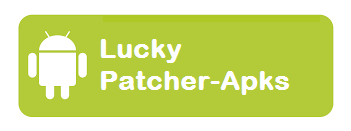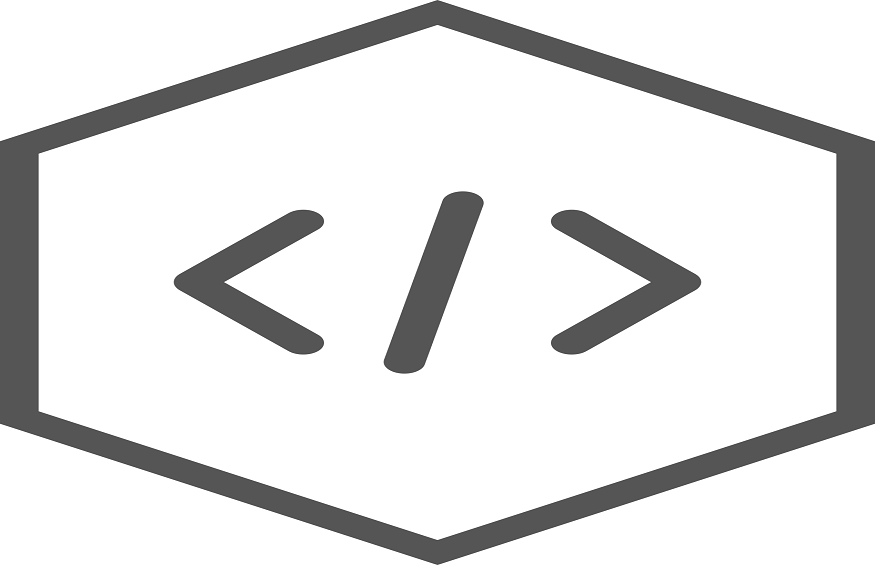
Learning to master flawless HTML code can lead to your site ranking number one in Google Search.
On-page SEO techniques get used by the search engine to determine who appears at the top of their results. Using the right title, header, and anchor tags can be the difference between page one and one hundred.
At the heart of all successful websites is fundamentally sound HTML.
Forget the bells and whistles, with videos and fancy animations. If your site’s source code has missing end tags or a wrong structure, Google will pass you by.
This article offers 5 essential tips to help you improve your HTML.
From choosing the right code editor to validating your HTML, we can help your site to succeed. Read on to discover the right way to code your web page content.
1. View Source Code
If you’re new to website coding or even if you’re a professional web developer, here is an essential tip.
Visit your favorite web site using your computer or laptop. Right-click on the page and choose ‘View page source’ or similar. Mac users can use the Develop menu to select ‘Show Page Source’.
This is the source code that drives what you see on your screen. And now you need to study it.
Examine the layout and structure of the HTML code. Notice that the very first tag is often
<!DOCTYPE html>
This means the page is an HTML 5 document and can access modern native APIs. That includes the <canvas> tag for drawing and creating games. And the <video> tag for adding your own controls to a video player.
You can learn a lot from analyzing the source code of other websites which will affect your own coding.
For example, should you keep your metadata near the top of the page? Where should you add your <script> tags and what libraries should you use?
See what works best then mirror those same techniques in your own sites.
2. HTML Tutorials
Producing flawless HTML code begins by learning the basics.
W3Schools is often the first-stop. The site offers a wealth of online tutorials on HTML coding design and good practice. You’ll find information on popular libraries like:
- Bootstrap
- jQuery
- W3.CSS
- React and AngularJS
Each tutorial comes with example code that you can modify and test online. The ‘Try It Yourself’ feature opens a sandbox testing environment for you to play in. It’s perfect for trying new methods of programming and it won’t break your computer if you get it wrong.
W3Schools.com also provides an invaluable reference guide for all HTML tags.
If you aren’t sure what a <base> tag does or how to add an iframe, then consult their guide. The search facility is great but Google your queries and W3Schools results will likely appear at the top.
3. HTML Code Editor
Choosing the right IDE or integrated development environment will help produce flawless code.
Many developers swear by Notepad++.
This open-source application offers color-coded tag recognition and branching of tags. It works with lots of web programming languages like JavaScript and PHP. And it’s lightweight so it’s fast and doesn’t hog your resources.
The app’s biggest attraction is its plugins library.
You can download and install plenty of useful features to make your life easier including:
- JSON analyzing tools
- Base64 image encoders
- HTML entity encoding
Unfortunately, Mac users can’t use this software. It’s strictly a Windows app.
However, there’s good news. Notepad++ for Mac alternatives exist which are more than capable of doing the same job or better.
They also offer dark themes so you won’t hurt your eyes staring at a white screen all day!
4. Online Validators
How do you know that your HTML isn’t flawless already?
The W3C offers a free tool to validate your markup on its website. Simply copy/paste your code, upload your file, or enter a URL.
The validator automatically detects the doctype then assesses the code.
Errors get highlighted in red, warnings in yellow. Each message states the issue and related line of source code. It’s usually quite easy to spot the problem as the validator offers a ‘probable cause’.
FreeFormatter.com gives a similar service.
Copy and paste your code into the text box and hit ‘Validate HTML’. Like W3C, it separates errors and warnings through red and yellow backgrounds.
You’ll know in seconds if your code is perfect or if there’s work to be done.
5. Semantic Code and Accessibility
Semantic coding means using the correct HTML elements that best suits their purpose.
An example would be using a <button> tag instead of a <div> tag to create your buttons. Although you can style the <div> to look and act like a button, the browser doesn’t see it as such.
The reason you want your code to remain semantic is to provide accessibility for all users.
Screen readers enable people with a visual impairment to use your website. The machine reads aloud the content within your tags. That’s why it’s really important to add title and alt attributes to your <img> elements.
Implement HTML5 standards like:
- <article>
- <header> and <footer>
- <html lang=”en”> for the language type
Don’t abuse tags by making them perform like something else.
The worst offenders are the heading tags like <h1>. Some web designers use them to make content big and bold. Yet their purpose is to provide a clear summary of the content that proceeds them.
Always ensure your landing page offers a fully-accessible navigation structure too. Then continue that trend on all your pages for a flawless user experience.
HTML Code Editors and More at Lucky Patcher-Apks
Flawless HTML Code may seem like a pipe dream. All those tags and structured elements are difficult to remember and near impossible to input correctly.
Yet, with the right code editor and know-how, you can boost your site’s SEO. And offer your visitors the best experience on any browser.
Check out our other articles on HTML code and programming languages in our web development section. Topics range from creating the perfect landing page to editing your source code for SEO.
Remember to visit our archives. They provide access to nearly three years of web page content and IT related news